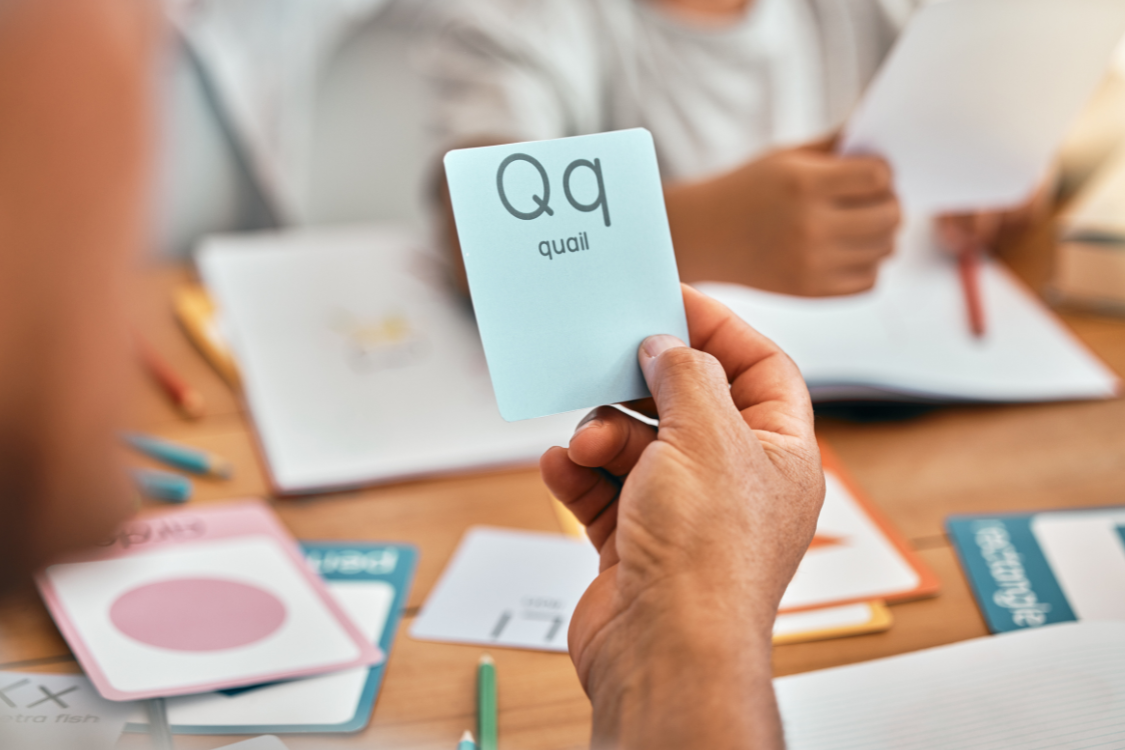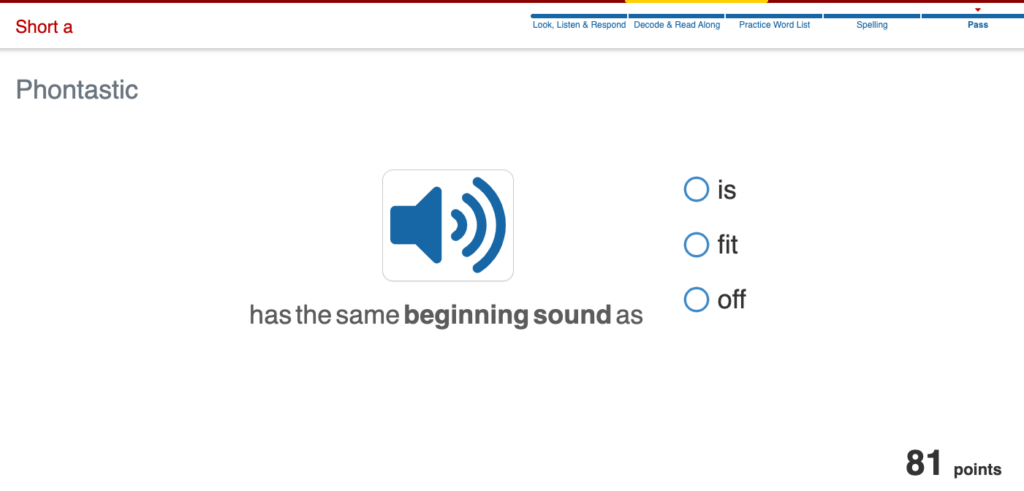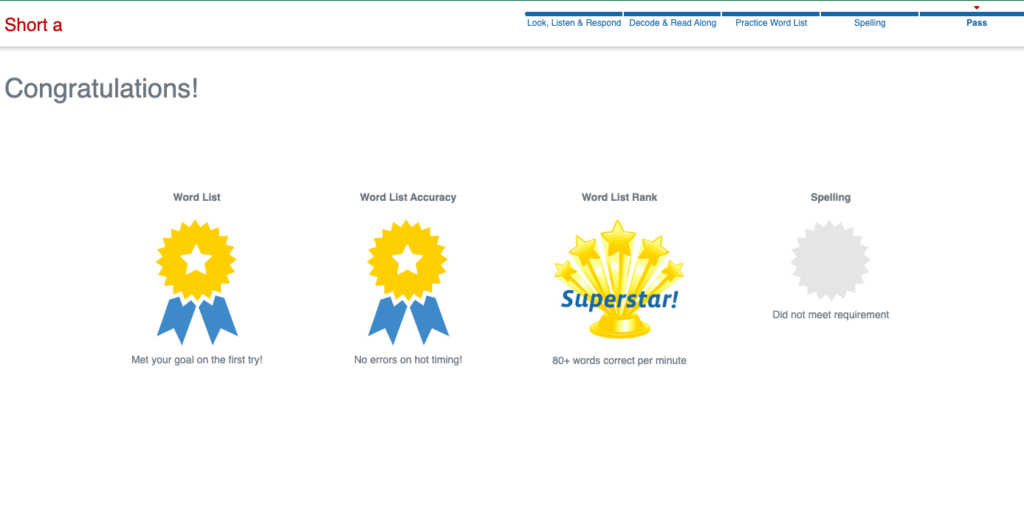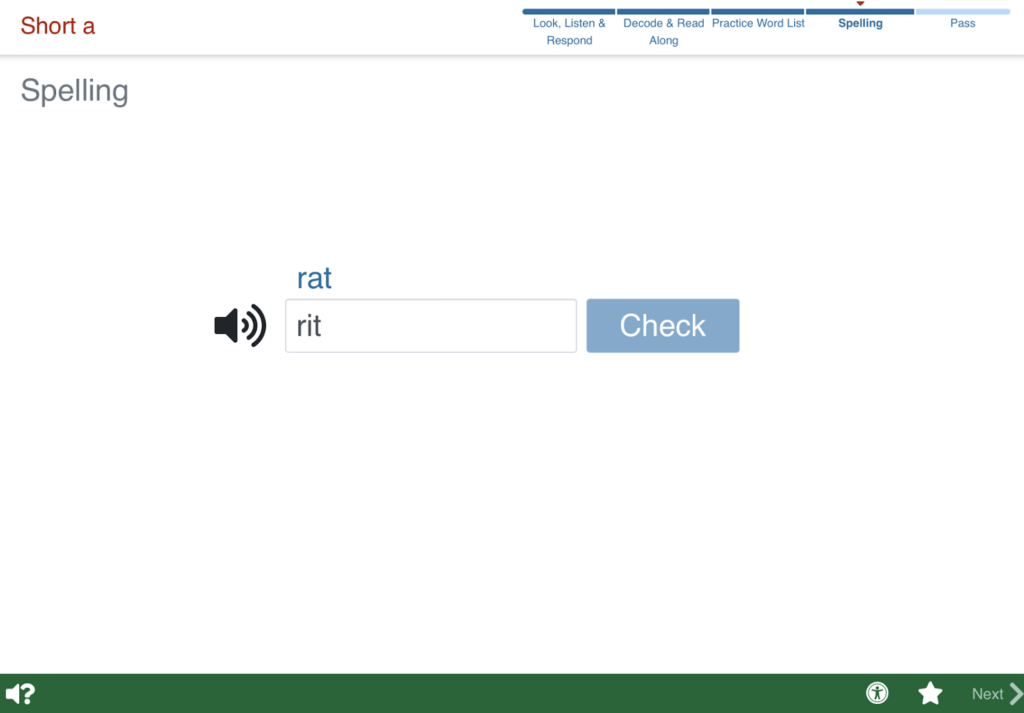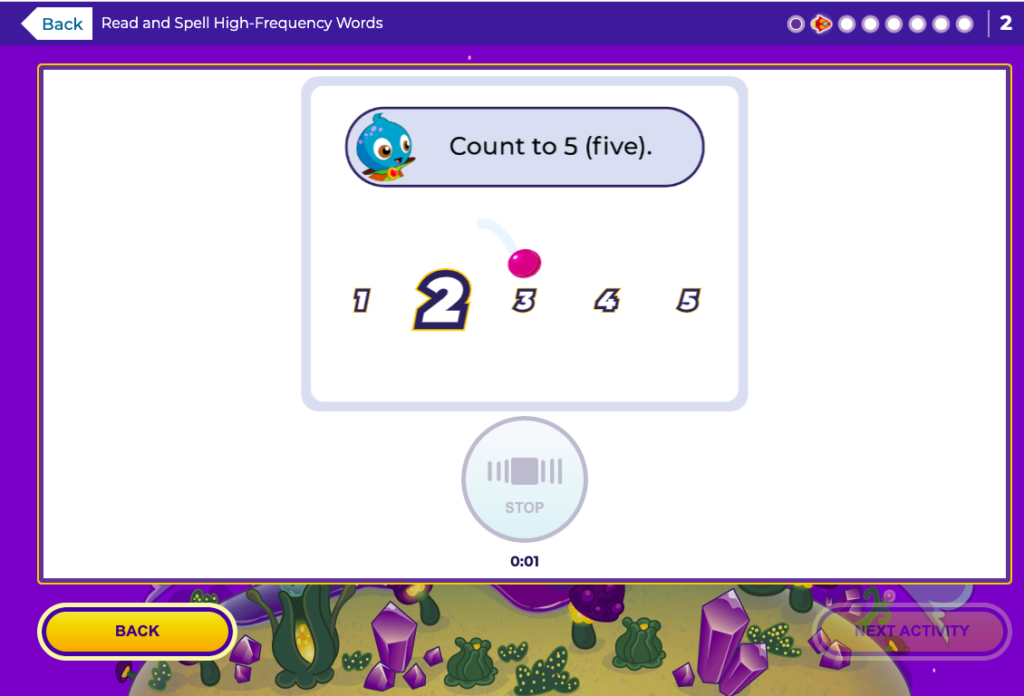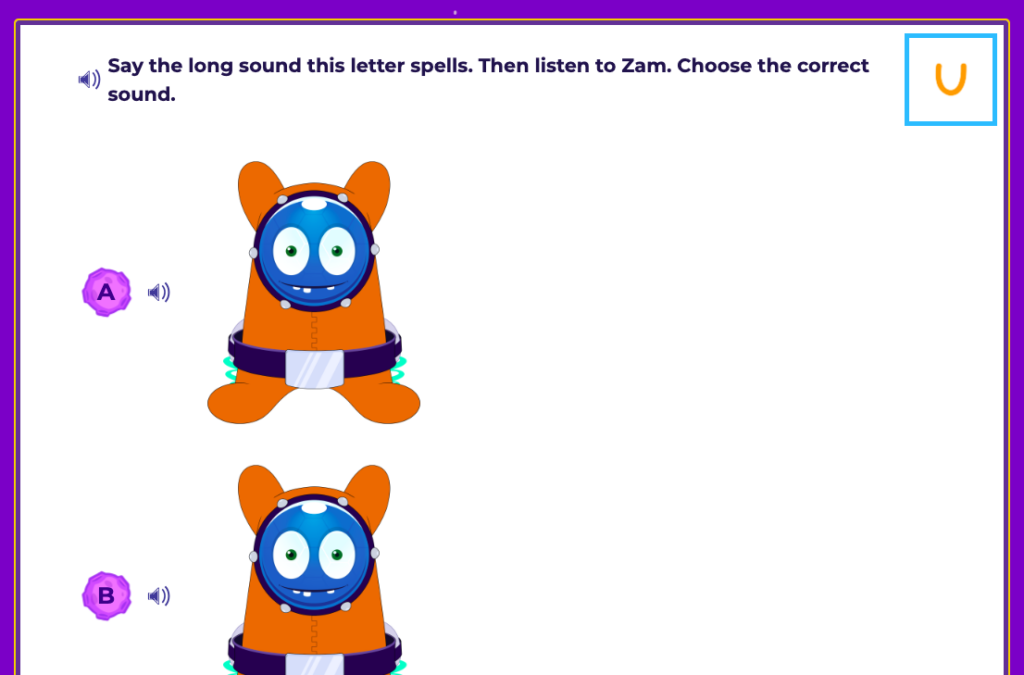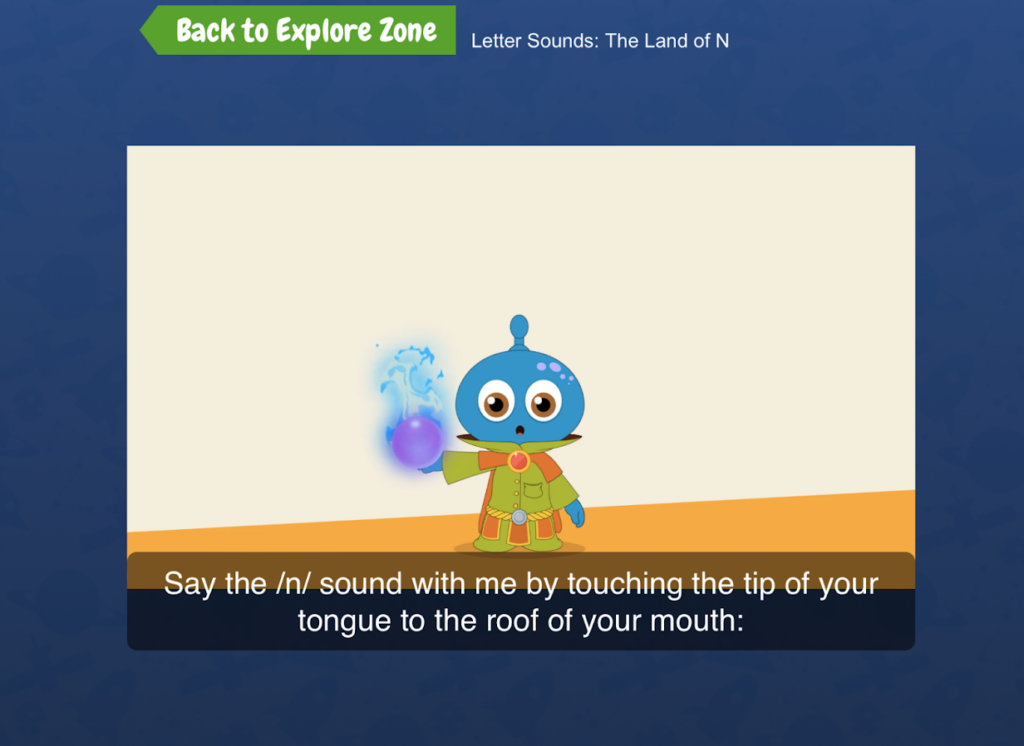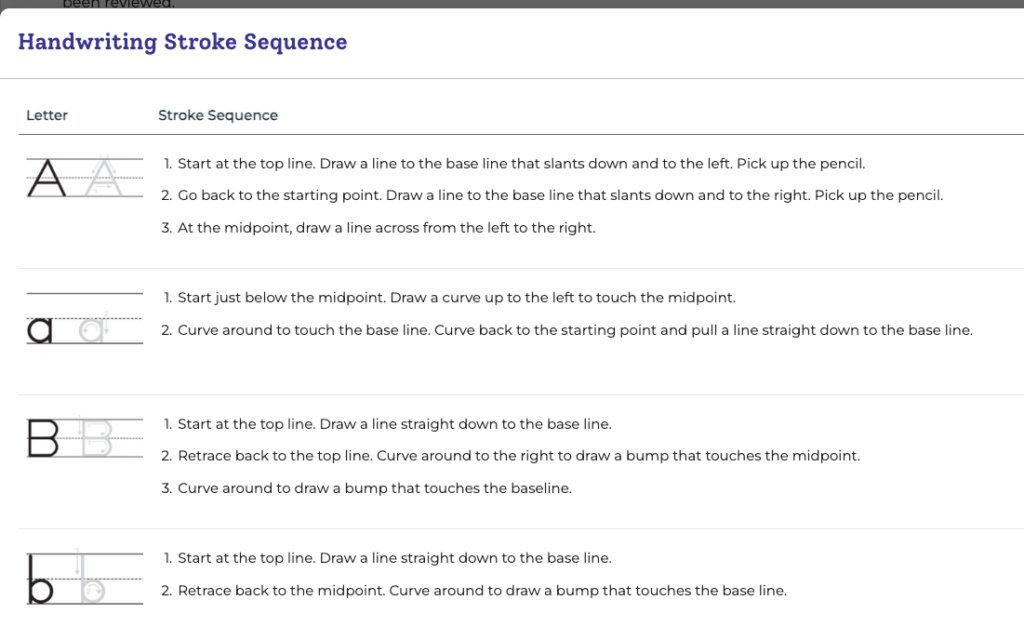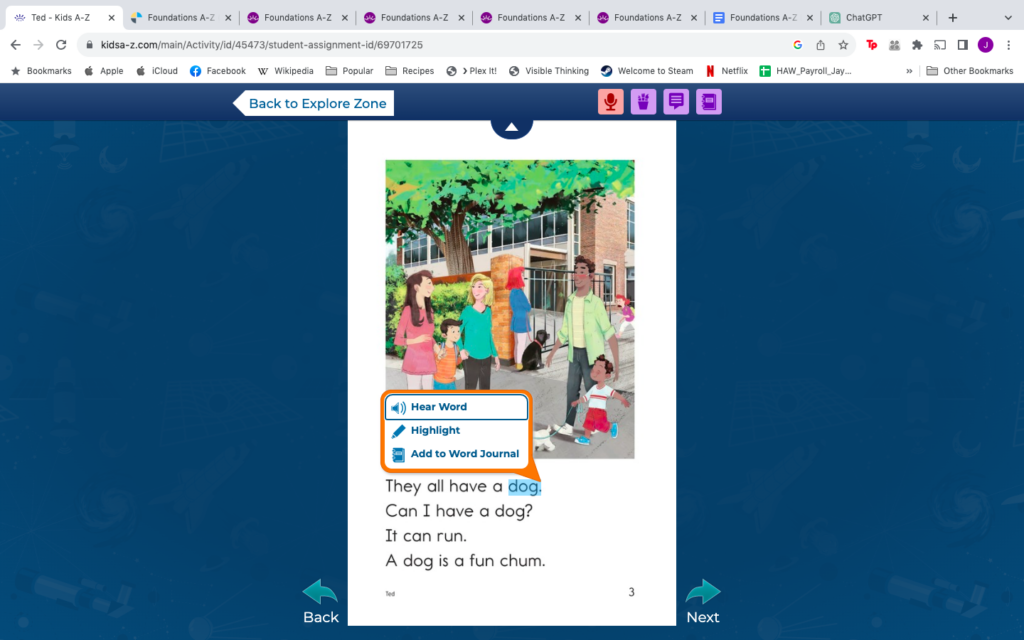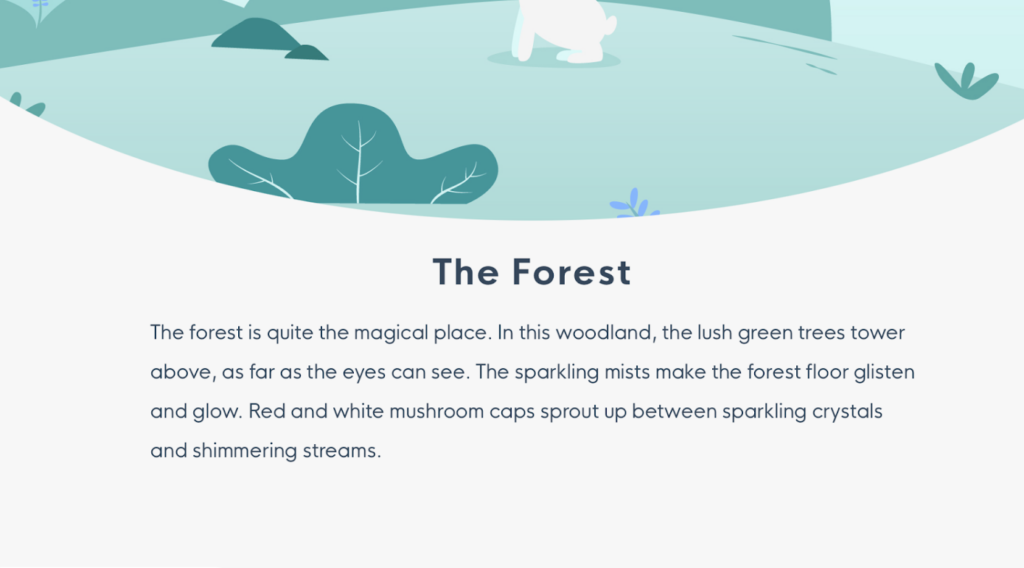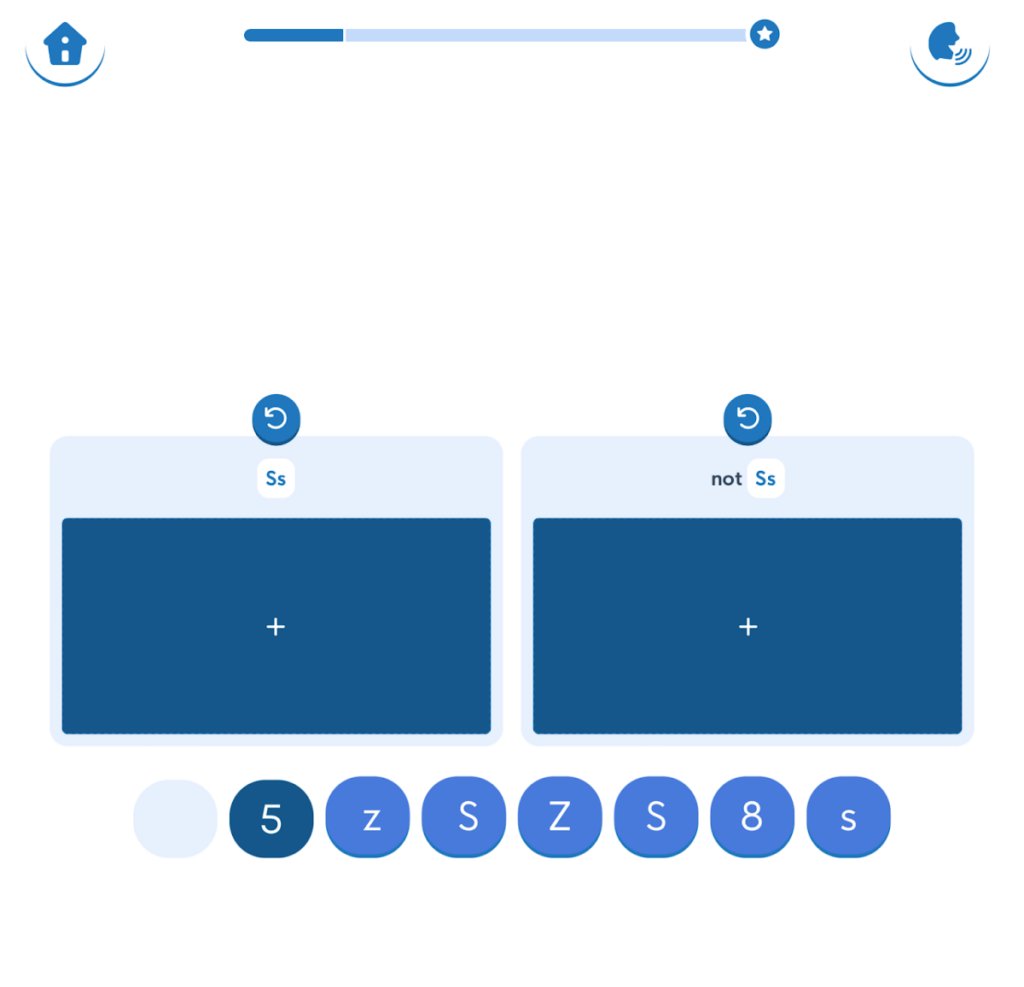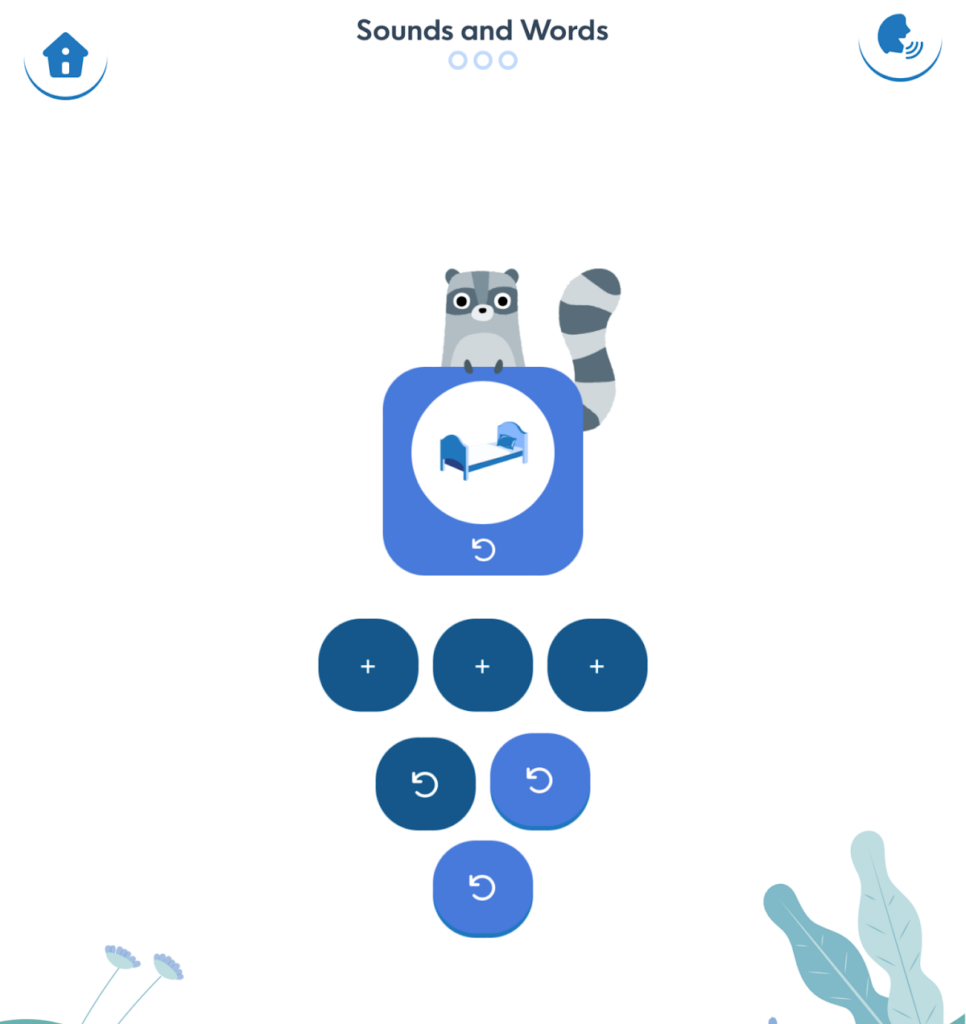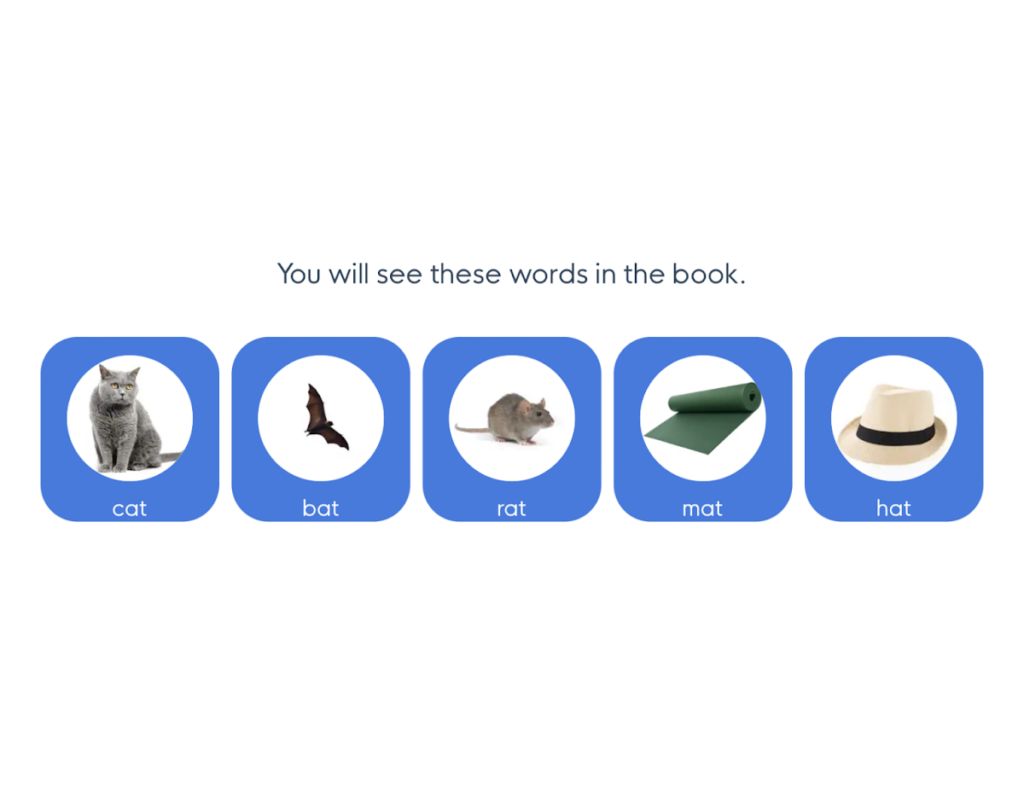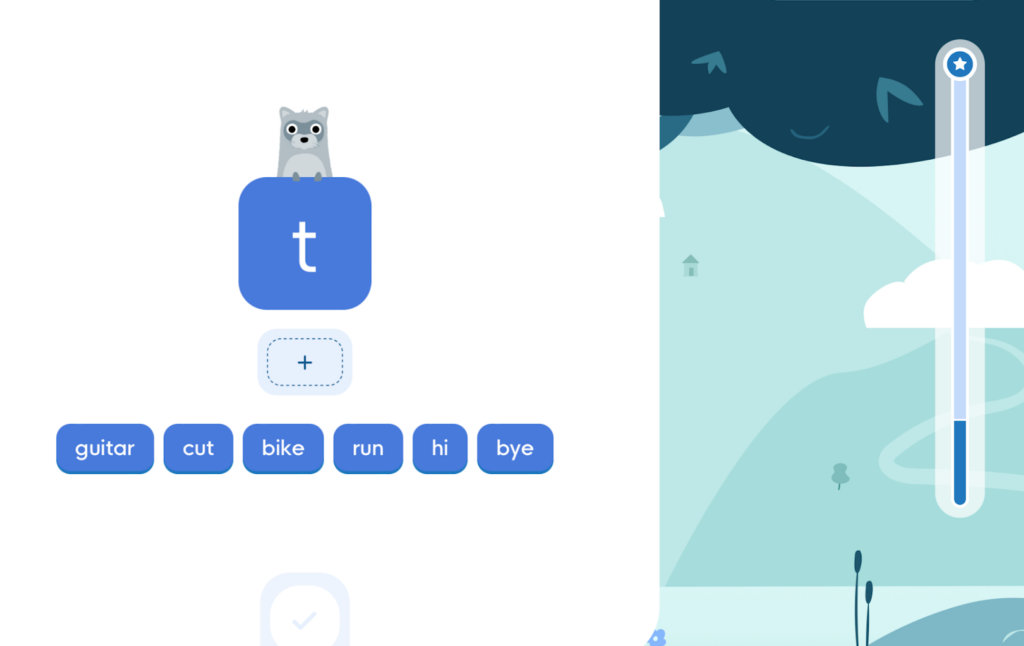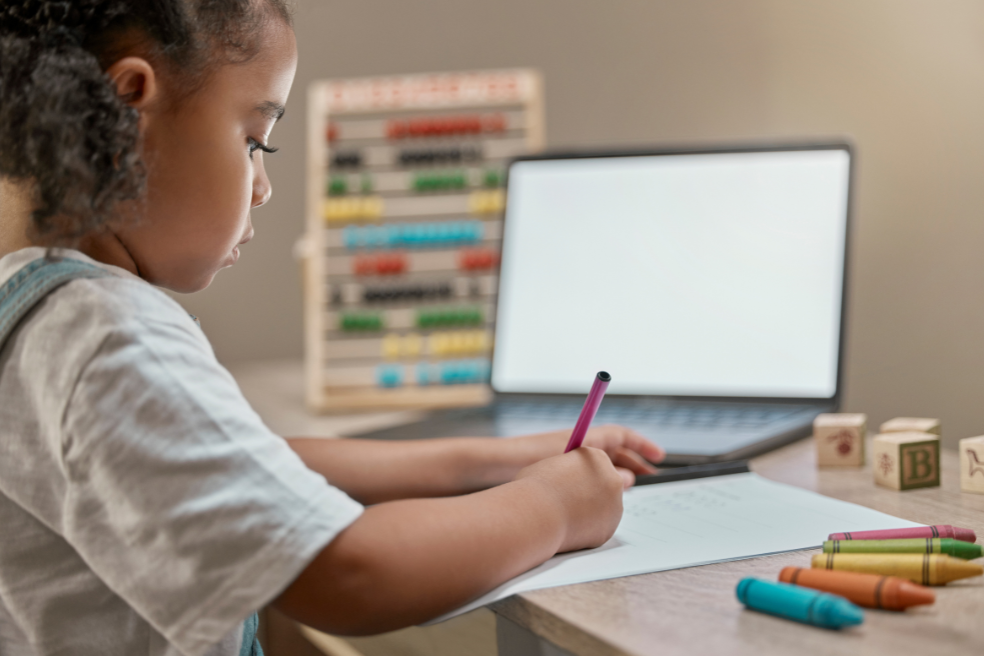How to Become a Phonics Tutor
Are you passionate about helping children learn to read? Whether you’re a parent who has successfully guided your children through their literacy journey or an educator looking to expand your impact, becoming a phonics tutor can be a rewarding career path. With approximately 67% of fourth graders reading below grade level in the United States, there’s a growing need for qualified phonics tutors who can provide targeted literacy support.
Becoming a successful phonics tutor requires more than just a love of reading – it demands specific knowledge, skills, and dedication to helping students succeed. Let’s explore how you can turn your interest in literacy education into a fulfilling tutoring practice.
Building Your Educational Foundation
The most successful phonics tutors combine formal education with specialized training in reading instruction. While a bachelor’s degree in education or a related field can provide a strong foundation, it’s not always mandatory. What’s crucial is a deep understanding of how children learn to read and the science behind effective reading instruction.
Many aspiring tutors start by obtaining specific training in systematic phonics instruction. Programs like Orton-Gillingham or the Wilson Reading System offer comprehensive training that can set you apart in the field. These programs teach you the structured, systematic approach that can often be most effective for reading instruction.
The field of reading instruction continues to change as new research emerges about how the brain processes written language. Successful tutors stay current with research and continue to expand their knowledge base throughout their careers through professional development opportunities and ongoing education.
Understanding the Art and Science of Phonics Instruction
Effective phonics tutoring goes beyond simply teaching letter sounds. It requires a systematic approach that builds from simple to complex concepts while constantly reinforcing previous learning. This means starting with basic letter-sound relationships and progressively moving toward more complex patterns like diphthongs and irregular words.
A systematic approach begins with assessing a student’s phonemic awareness – the ability to hear and manipulate individual sounds in words. When gaps in this fundamental skill are identified, specific activities can strengthen sound awareness before moving on to letter-sound relationships.
Your tutoring sessions should incorporate multiple learning pathways – visual, auditory, and kinesthetic. When teaching any new sound or concept, include activities that engage different senses. This multi-sensory approach helps cement learning and accommodates different learning styles.
Setting Up Your Tutoring Practice
Launching your tutoring practice requires careful planning and organization. First, consider the business structure that best suits your needs. Many tutors start as independent contractors, which offers flexibility and minimal startup costs. As your practice grows, you might consider forming an LLC for additional legal protection and professional credibility.
Creating a professional image is crucial for attracting and retaining clients. This includes developing clear policies about scheduling, payment, and cancellations. Having clear, written guidelines helps set professional expectations and improves client relationships from the start.
Your tutoring space should be organized and welcoming, whether at home or at a learning center. Stock it with essential materials like magnetic letters, decodable texts at various levels, and engaging educational games.
Building Your Client Base
Finding your first clients often requires a multi-faceted approach. Start by networking within your community. Local schools, pediatricians’ offices, and learning centers can be excellent sources of referrals. Many successful tutors also join local parenting groups on social media platforms, where they can share their expertise and connect with families needing support.
Build a professional online presence that highlights your qualifications and approach to teaching. Share your methodology and expertise in reading instruction. Remember that parents are often looking for more than just credentials – they want to know that you can provide a supportive learning environment and demonstrate real results.
The most effective marketing tool in tutoring is student progress. When children become confident readers under your guidance, parents naturally share their experiences with others. Building a reputation for effective instruction leads to sustainable growth through word-of-mouth referrals.
Delivering Effective Instruction
The heart of successful tutoring lies in your ability to deliver effective, individualized instruction. Begin each new student relationship with a thorough assessment to identify specific needs and challenges. This might include evaluating phonemic awareness, letter-sound knowledge, sight word recognition, and reading fluency.
Use assessment data to create a personalized learning plan that addresses students’ specific needs while building on their strengths. Regular progress monitoring helps you adjust instruction and demonstrates value to parents.
Each tutoring session should be carefully structured yet flexible enough to respond to the student’s needs in the moment. A typical 60-minute session should include a systematic review, introduction of new concepts, guided practice, application through reading, and activities to reinforce learning.
Supporting Parents and Students
Success in phonics tutoring extends beyond your sessions with students. Parent education and support play crucial roles in student progress. Take time to explain your approach to parents and provide specific activities they can do at home to reinforce learning.
Regular communication about progress helps maintain parent engagement and support. Consider creating simple progress reports or keeping a shared digital notebook where you document achievements and areas needing additional practice.
Taking the Next Step
Becoming a phonics tutor offers the opportunity to make a lasting impact on children’s lives while building a rewarding career. As you begin this journey, remember that effective reading instruction can transform a struggling student into a confident reader. Ready to deepen your understanding of phonics instruction? Regularly check out our blog at Phonics.org for expert insights, teaching strategies, and reviews of educational resources.