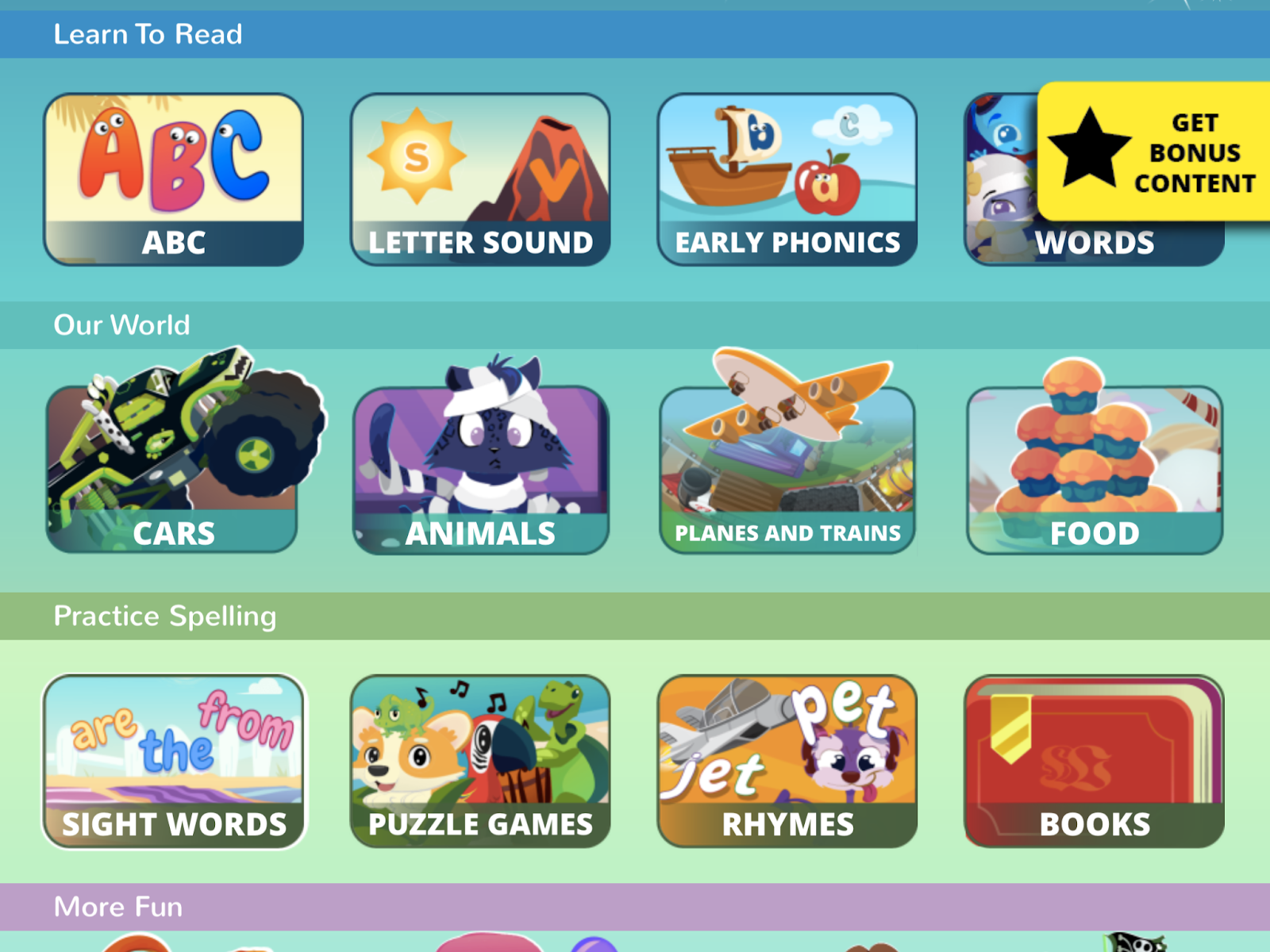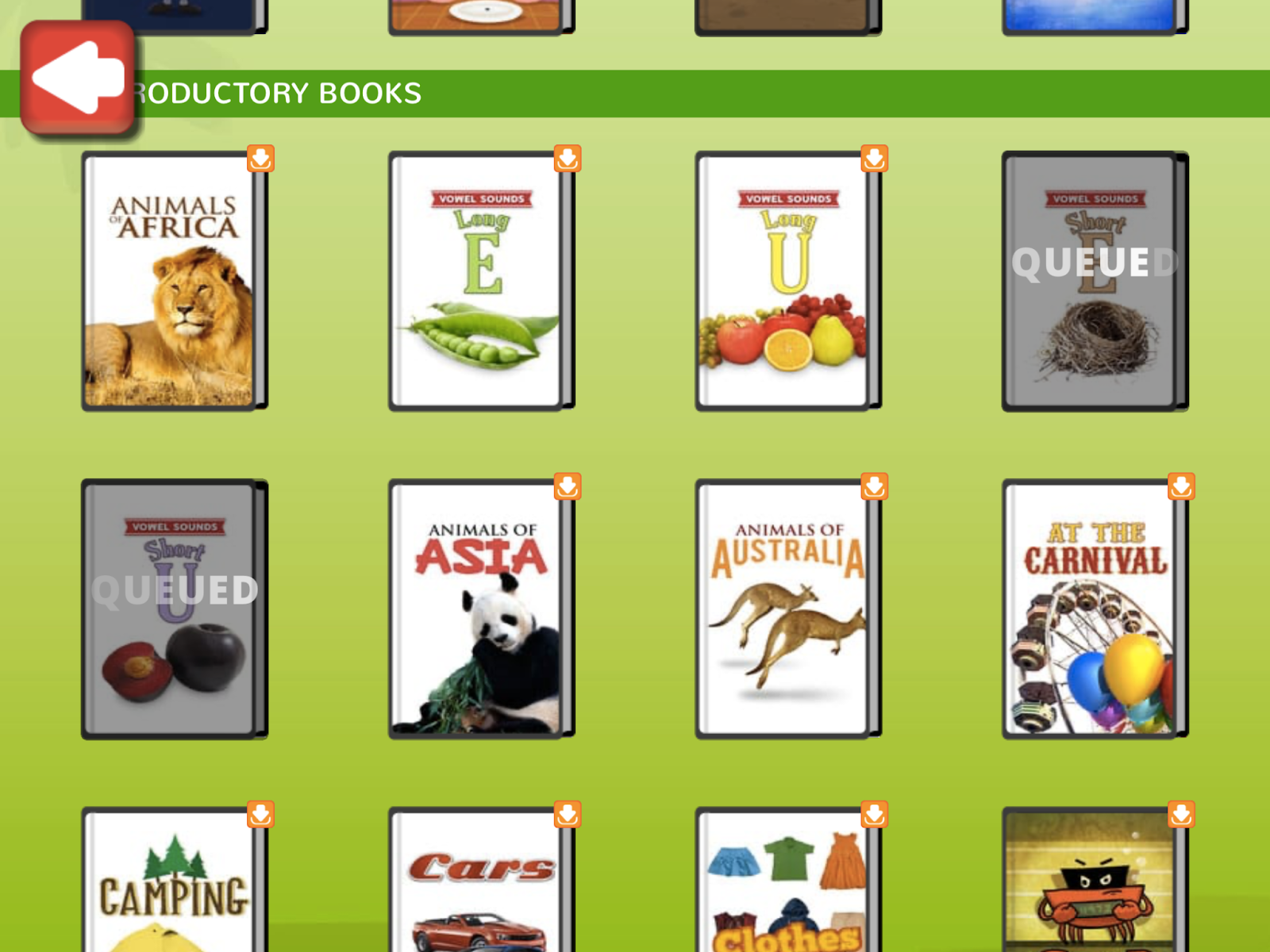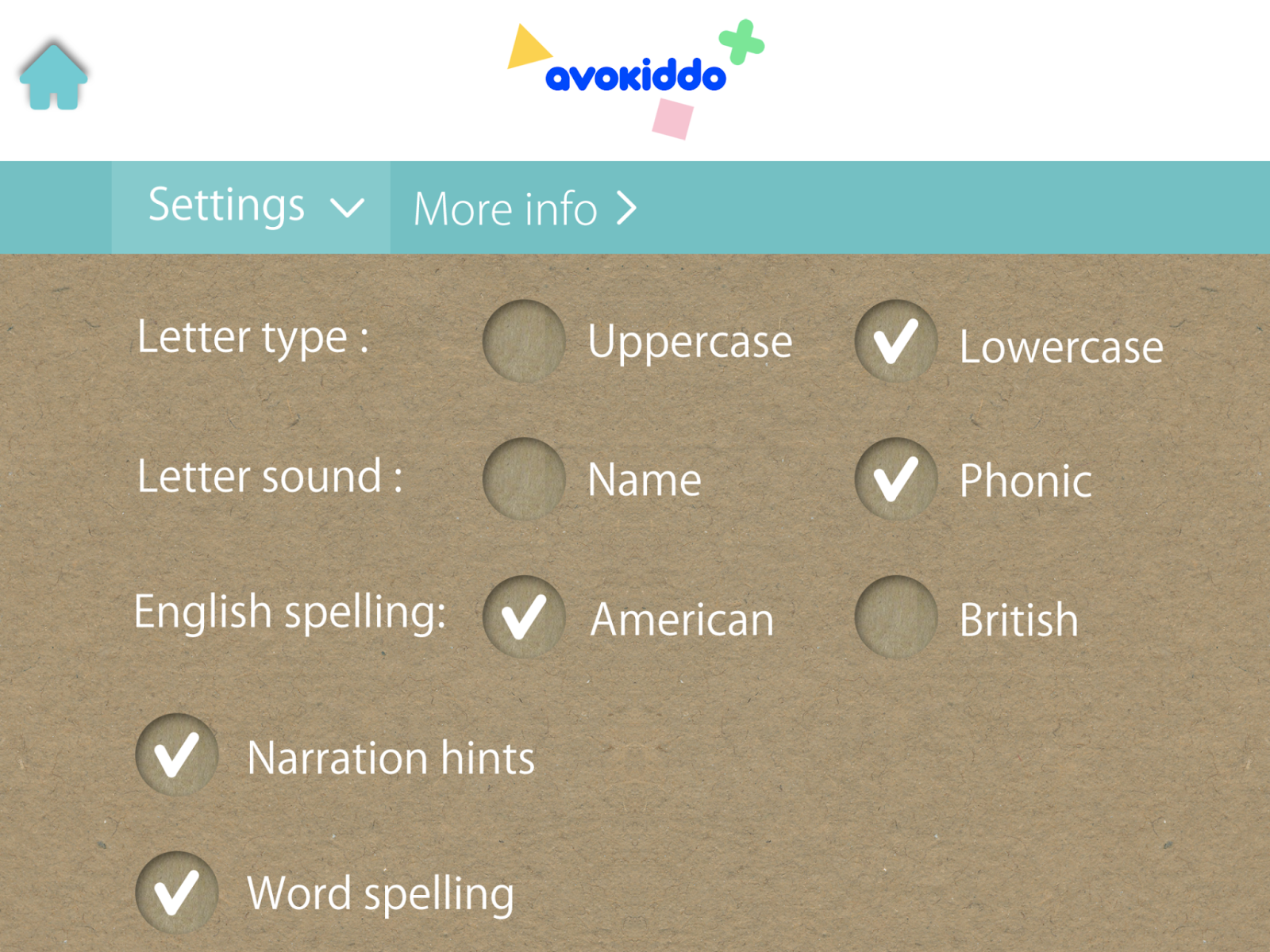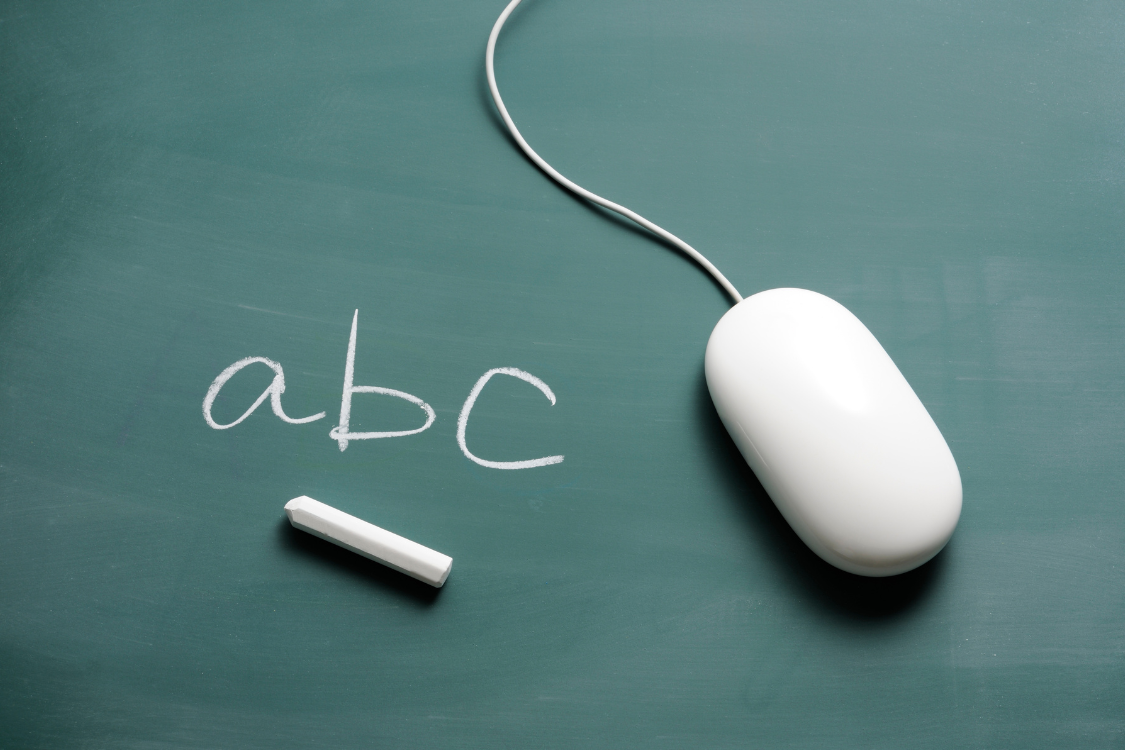Hairy Letters App Review
“Hairies” Helping Kids Learn to Read!
Curious how the most popular literacy apps measure up? Check out our latest review of the Hairy Letters app and browse the complete list of reviews at phonics.org.
What is the Hairy Letters App?
Hairy Letters is a literacy app developed by Nessy Learning Limited. This app is specifically designed for children ages 4-6 as one part of a suite of seven educational apps designed to support young learners in learning to read.
The Hairy Letters app features likable characters, including a yeti and other delightful “Hairies”—small creatures that entertain and encourage players as they navigate the learning process.
Hairy Letters focuses on several key literacy goals:
- It helps children with letter identification
- It teaches students the sounds associated with each letter
- It guides learners through proper letter formation
Additionally, the app enhances phonemic awareness through activities that involve blending and segmenting sounds, as well as decoding simple words.
Usability of the Hairy Letters App
The following factors impact the usability of the Hairy Letters app for kids ages 4-6.
Navigation
The app features two primary areas for navigation:
- The Alphabet Page: This area focuses on teaching a letter’s name, sound, and formation.
- Release the Hairies: This area focuses on combining letter sounds to read words and rebuilding these sounds to build (spell) words. Players ‘release’ the Hairies from their ice blocks by completing reading and word-building tasks.
Transitioning between these sections is seamless. Users can easily move back and forth between the two main areas.
For added guidance, a helpful yeti hand points out the next steps for players who may feel uncertain, ensuring a smooth and supportive learning experience.

Accessibility Features
The Hairy Letters app does not have background music. This is helpful for new readers.
The silent design choice allows users to concentrate on learning letter sounds without unnecessary distractions. Additionally, tapping the yeti in the game results in a repetition of the keyword in the game which is helpful and engaging for new readers, especially those who may have concerns with memory or attention.
The minimal use of verbal instructions further contributes to a focused learning environment. By avoiding overwhelming dialogue, the app maintains the user’s attention on the material at hand.
Overall, the straightforward start-up process and user-friendly game mechanics make for an enjoyable and accessible experience for all players.
Players Engagement in the Hairy Letters App
These factors influence how engaging the app is for new players.
Rewards
Hairy Letters intentionally avoids relying on an elaborate external reward system, instead fostering intrinsic motivation in players. The interactions with the Hairies are designed to be rewarding and engaging, yet they remain focused on promoting learning rather than detracting from it.
This thoughtful approach ensures that users are encouraged to explore and learn without being sidetracked by excessive distractions or rewards, creating a more meaningful educational experience.
Appearance
The app is visually appealing. It features cute imagery and smooth animations. Each letter comes with clear animations that are appropriately brief, ensuring that they engage without overwhelming young learners.
Additionally, the gameplay and overall design of the app are developmentally appropriate for young players. Overall, Hairy Letters is an attractive and well-made literacy app.
Literacy Learning With Hairy Letters
The following components impact the quality of literacy instruction in Hairy Letters.
Sequential Learning
The app employs a thoughtful approach to sequential learning by introducing letters in groups of four. This method allows players to first learn the letter names, sounds, and formations before moving on to a second session focused on blending and segmenting those letters into reading and spelling words.
Once users have mastered these words, they can return to learn additional letter sounds, creating a well-structured progression. This planned sequence of learning is particularly effective, as it builds upon previously acquired knowledge.
Phonemic Awareness
Hairy Letters emphasizes phonemic awareness skills, such as blending and segmenting, which are modeled and practiced throughout the gameplay. This focus on teaching children how to sound out words equips them with essential decoding skills, enhancing their overall reading abilities.
Letter Sounds
The app provides accurate and clear letter sounds, delivered in an American English accent. An engaging animated character, such as a snake for the letter “s,” helps reinforce memory and create strong associations between sounds and letters.
Both the letter name and sound are introduced one after the other, which is a good method to reinforce the association between the two. The focus on lowercase letters is particularly beneficial, as they are used more frequently in everyday reading and writing.
Additionally, the option to tap the “ABC” button at the top of the alphabet page to view uppercase letters is a nice touch, allowing users to learn the uppercase letter names without overwhelming them. This thoughtful design enriches the learning experience and supports a well-rounded understanding of letter names and their sounds.

Letter Formation
The inclusion of letter formation in the app is excellent as it models correct writing techniques, particularly for letters like “b” and “d” which can often be confusing for young learners. This focus is crucial for developing proper handwriting skills.
However, there is a notable issue with the letter formation feature: as long as users start and end their strokes in the correct places, they are rewarded even if their overall letter formation is incorrect.
This could lead to the development of bad habits, as children may not learn the correct techniques. To mitigate this, it would be beneficial for parents to monitor this aspect of the app, ensuring that children practice letter formation accurately and effectively.
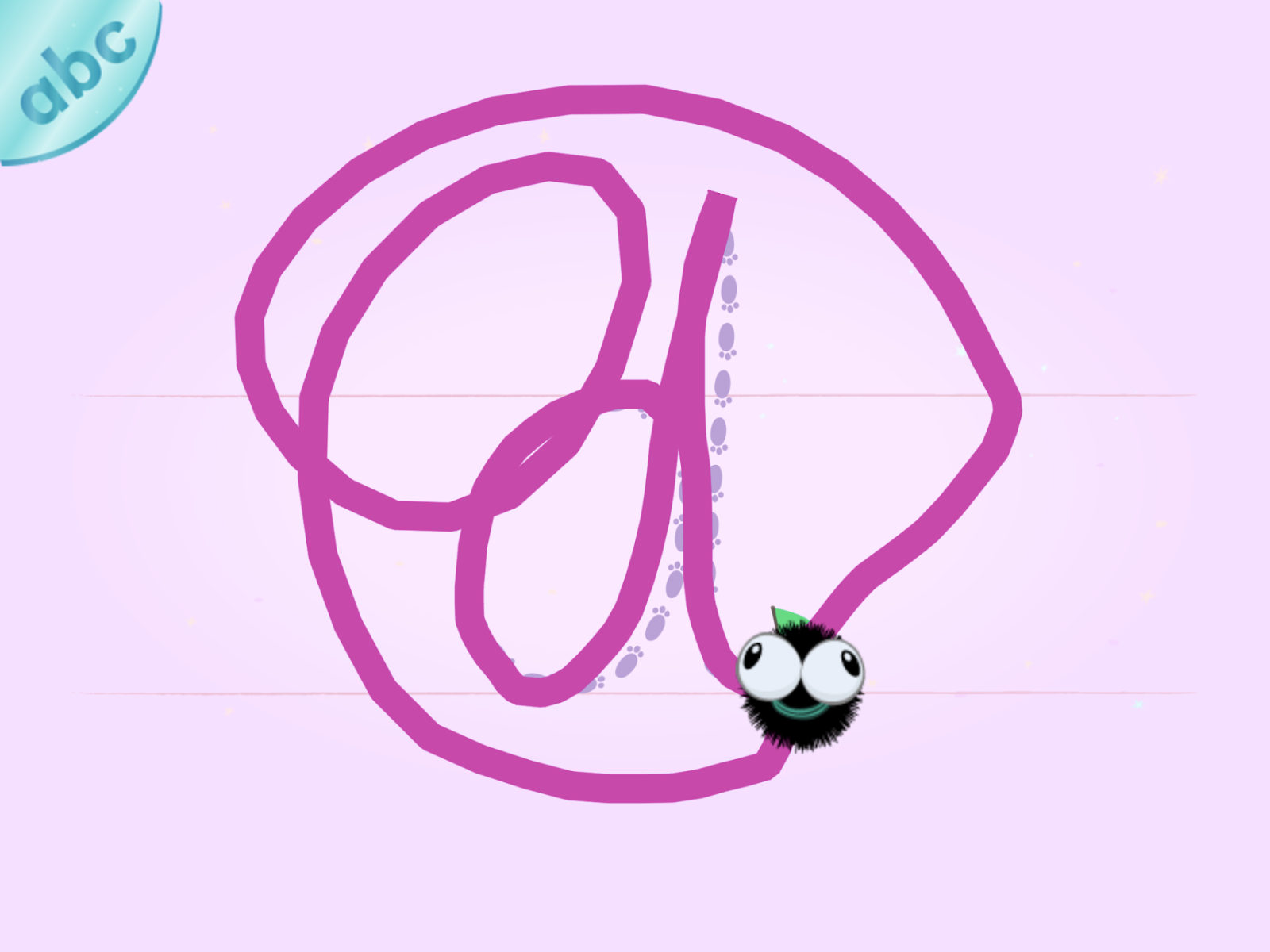
Is Hairy Letters a Good Literacy App?
Yes! The Hairy Letters app offers a well-rounded and engaging literacy experience for children ages 4-6. With its focus on letter-sound correspondences, phonemic awareness, and modeling of proper letter formation, the app creates a structured learning environment that supports young readers.
The user-friendly navigation, appealing visuals, and thoughtful design enhance its accessibility and engagement, while the emphasis on intrinsic motivation ensures that learning remains the primary focus. Overall, Hairy Letters stands out as an effective tool for fostering early literacy skills in a fun and interactive way.
While Hairy Letters does well in following through on its educational goals, it is not a comprehensive literacy program (nor is it intended to be).
Eventually, new readers will want to move on to learning more complex phonics patterns, and learning how to combine words in sentences to read connected text fluently.
See additional literacy app reviews at phonics.org and learn what other educational apps have to offer.
Hairy Letters: Overall Ratings
Quality of Literacy Instruction: 4 / 5
Usability: 4.5 / 5
Engagement: 4 / 5