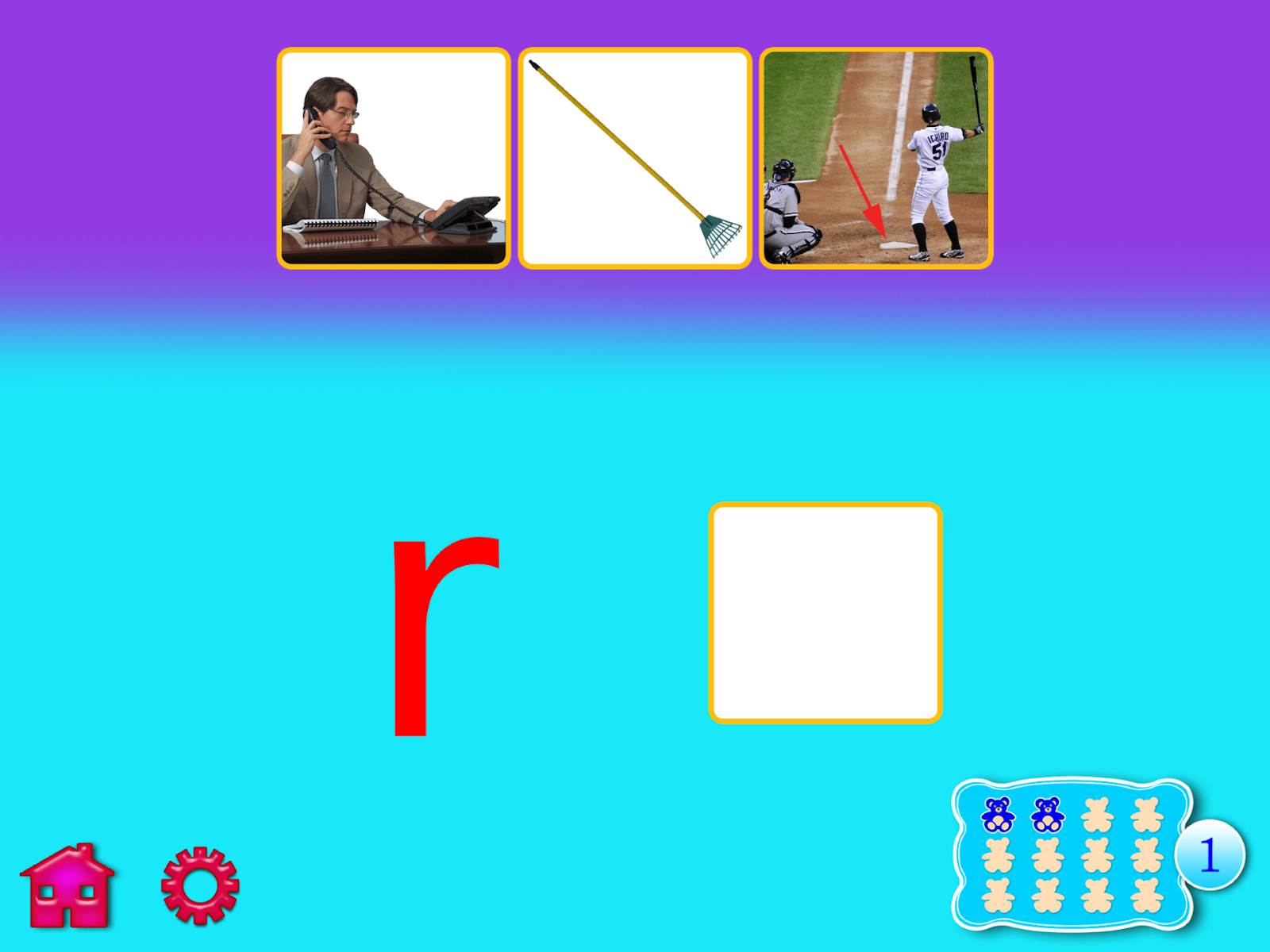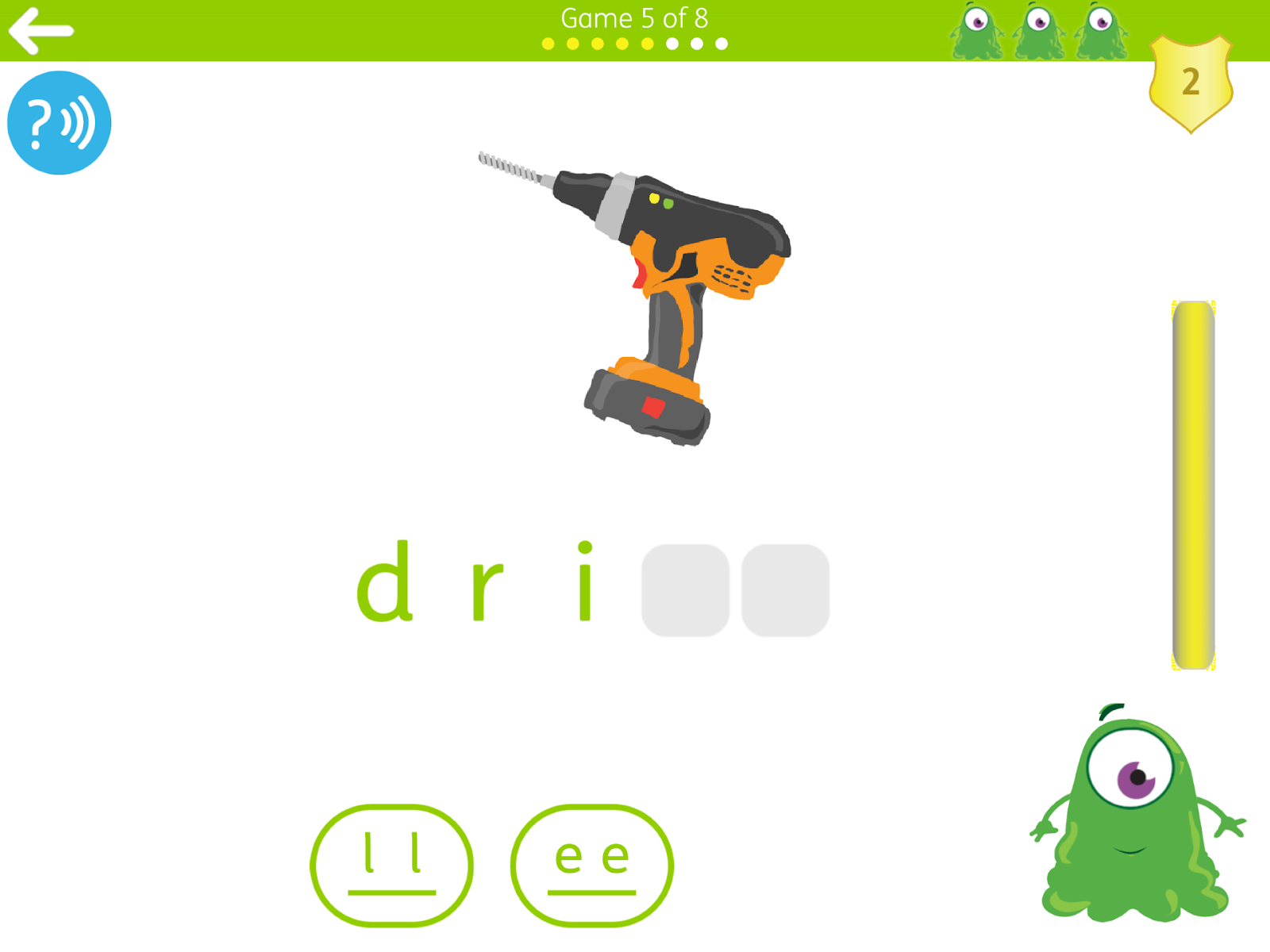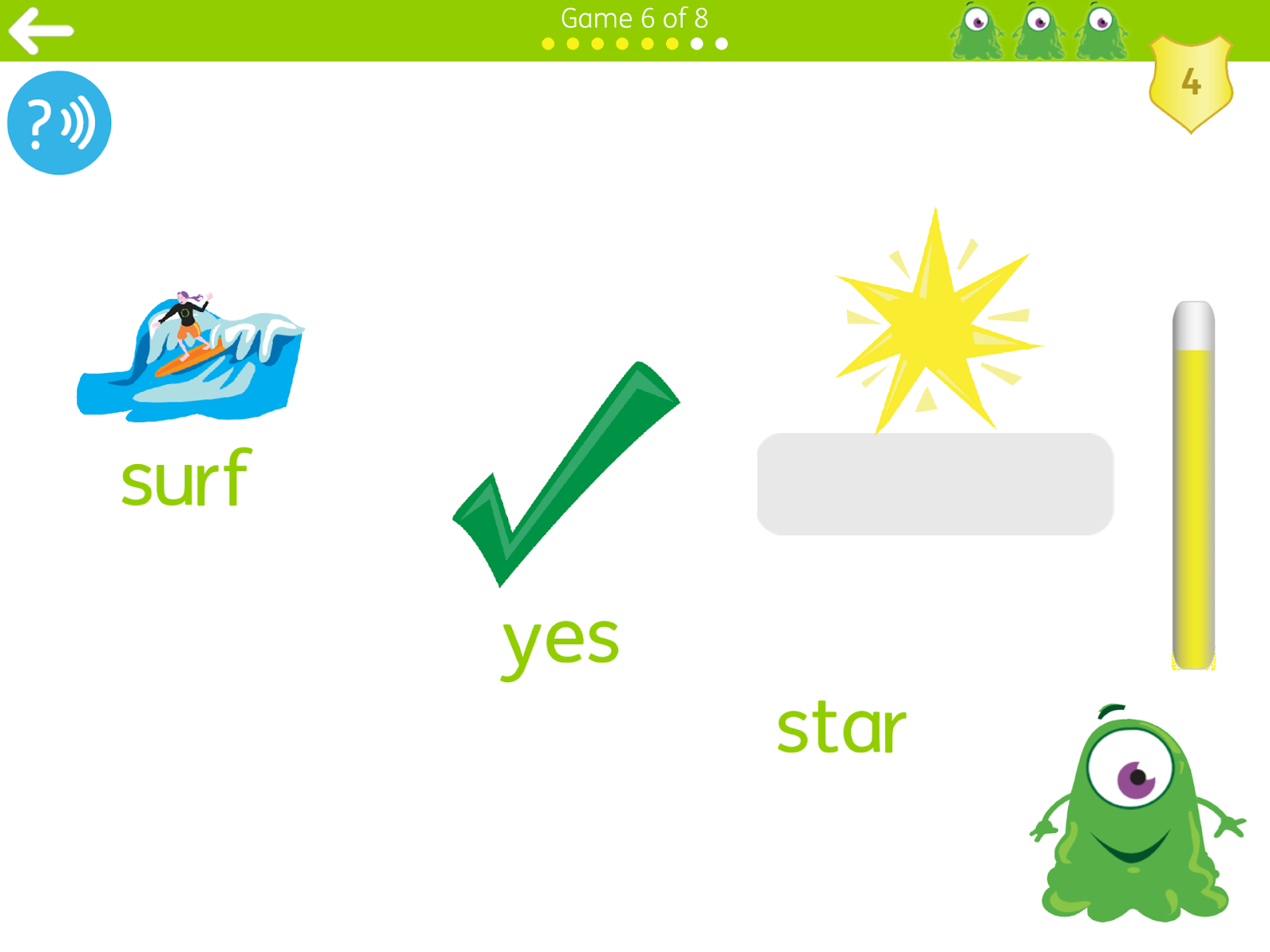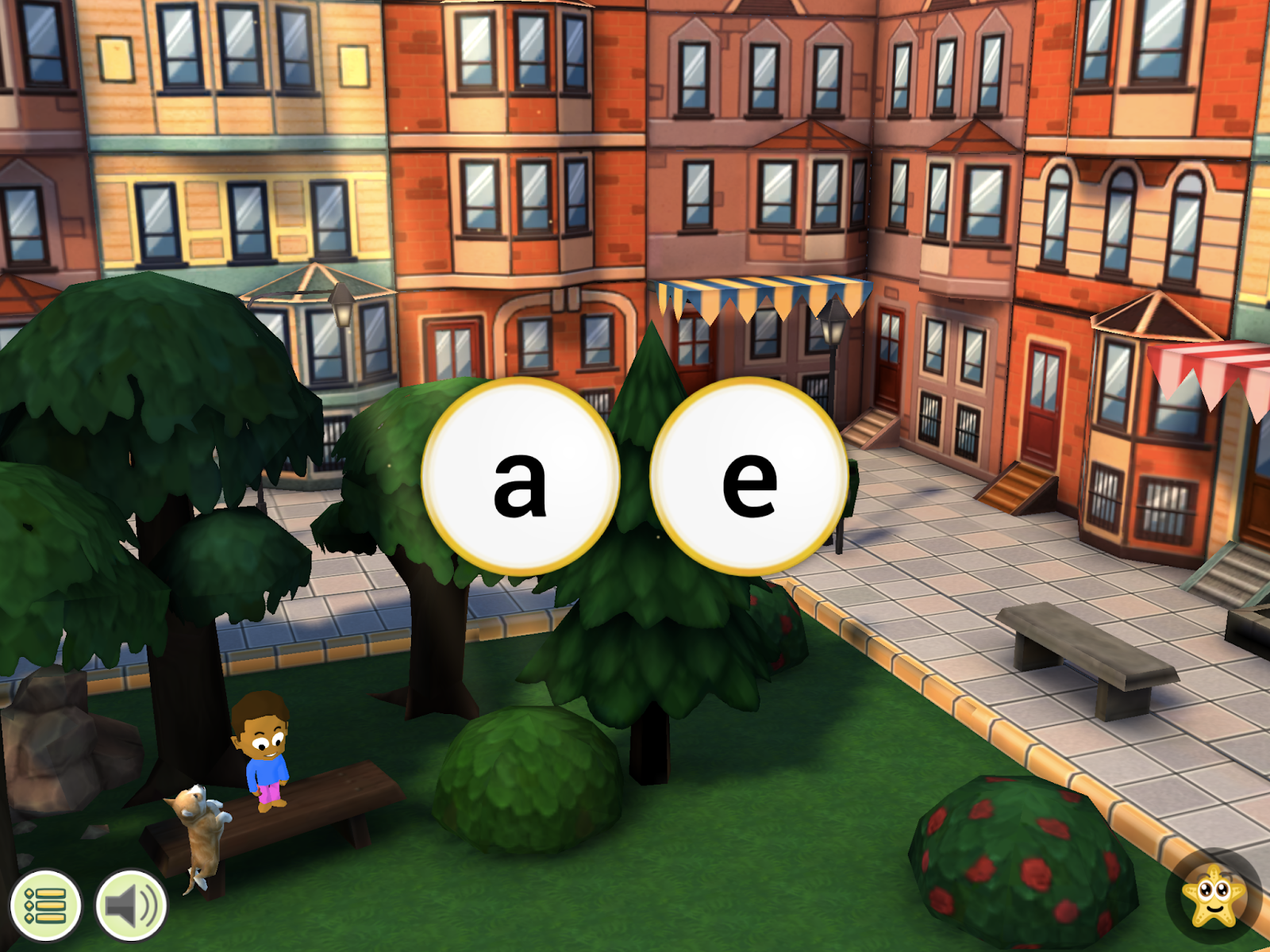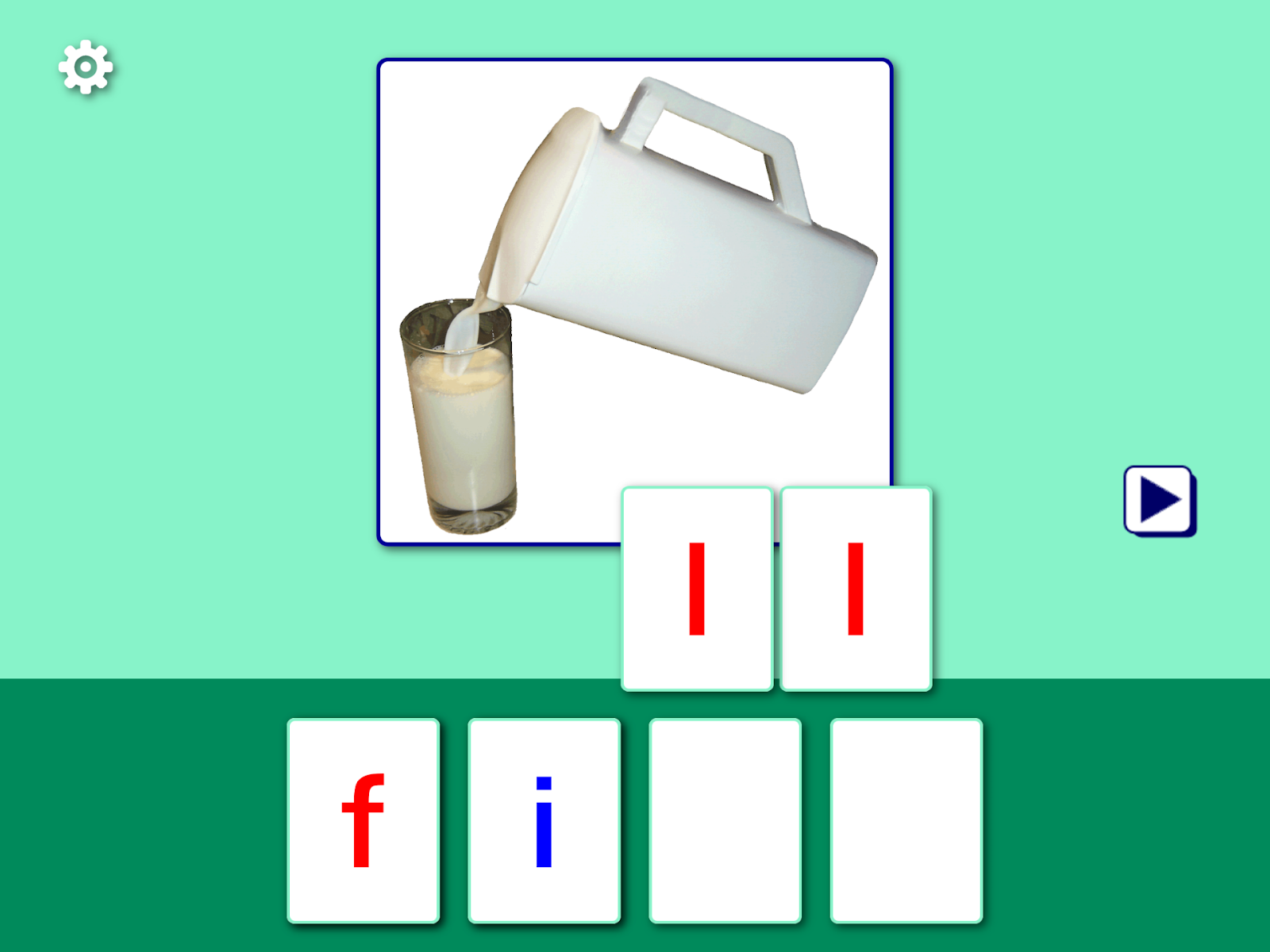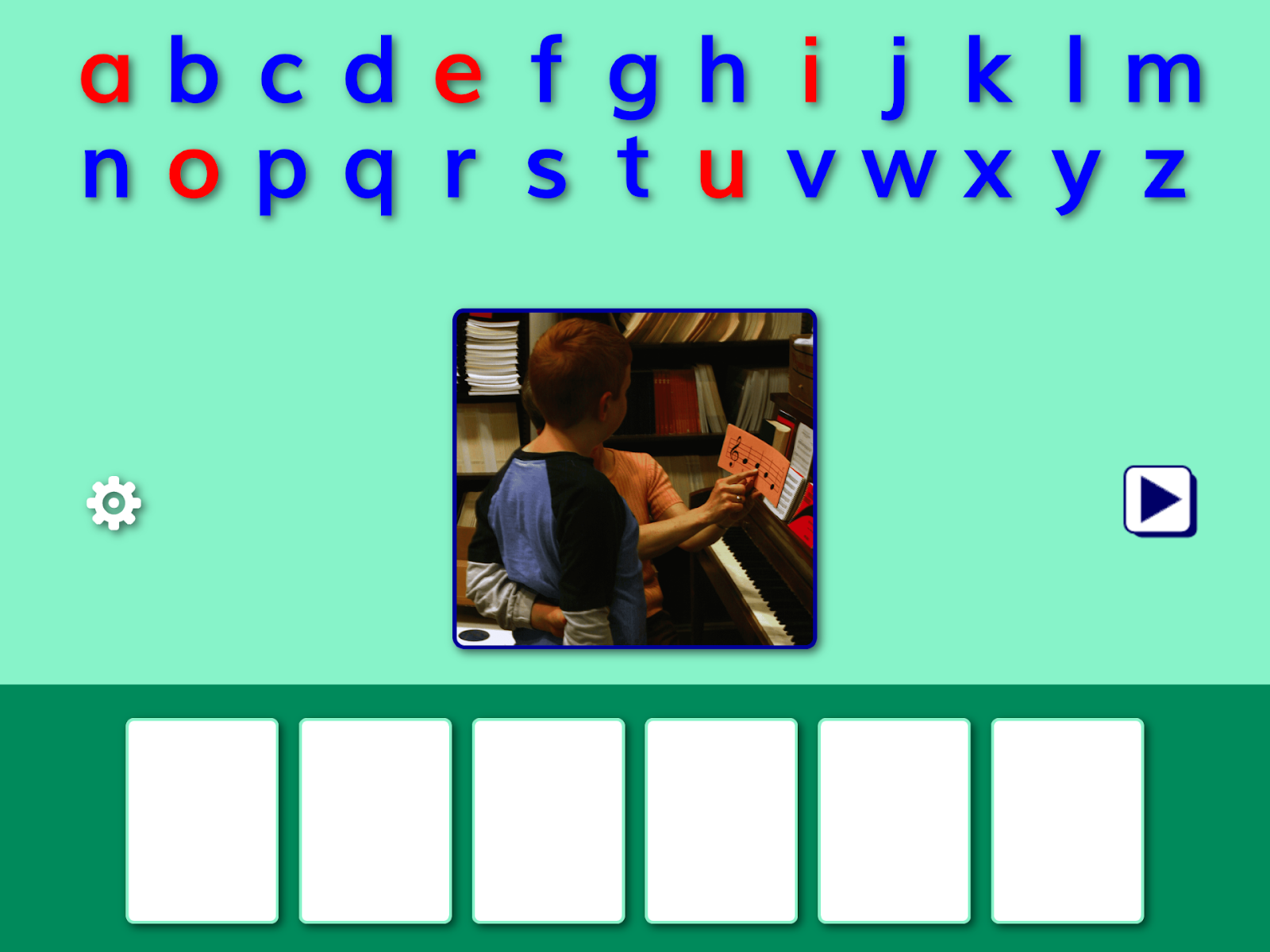Lexia Core5 Reading App Review
A Research-Backed Powerhouse for Elementary Reading Instruction
Are you curious about how other literacy apps measure up? Check out the other detailed literacy app reviews on phonics.org to make informed choices for your students or children.
Continue reading to learn more about the Lexia Core5 Reading program.
What is Lexia Core5 Reading?
Lexia Core5 Reading is a comprehensive, research-based literacy program designed for students in prekindergarten through fifth grade. Built on the science of reading, this adaptive blended learning platform has been developed by Lexia Learning Systems, a company with nearly 40 years of experience in literacy education.
The program targets six critical areas of reading instruction: phonological awareness, phonics, structural analysis, automaticity/fluency, vocabulary, and comprehension. Core5 uses adaptive assessment technology to personalize instruction for each student, making it suitable for at-risk learners, on-level students, and advanced readers alike.
With over 20 peer-reviewed research studies supporting its effectiveness, Core5 has received a “Strong” rating from Evidence for ESSA—the highest ranking available. The program is widely used in schools across the United States and is also available for home use.
Is Lexia Core5 Reading Easy to Use?
The following factors impact the overall usability of the Lexia Core5 Reading program.
Getting Started With Core5
Core5 requires an active account, typically provided through schools or purchased for home use. The initial setup includes a research-validated adaptive auto-placement assessment that determines each student’s appropriate starting level. This eliminates guesswork and ensures students begin at the level that’s “just right” for them.
The program works across multiple devices, including computers and iPads (iPad 5th generation or newer). Students can seamlessly move between devices without losing progress, making it highly flexible for both classroom and home use.
Navigation and Interface
The Core5 interface is designed with young learners in mind, featuring clear visual cues and intuitive navigation. Students can easily access their personalized learning path, and the program provides consistent feedback throughout activities. However, the interface can feel somewhat clinical and institutional compared to more game-like apps, which may impact engagement for some children.
Settings and Customization
For educators, Core5 offers robust administrative features through the myLexia platform. Teachers can monitor student progress in real-time, access detailed reports, and receive data-driven instructional recommendations. The program automatically adapts to student performance, providing scaffolding for struggling learners and advancement for those ready for more challenging content.
Home users have access to progress tracking and can view reports, though the administrative features are more limited compared to the school version.
Engagement in Lexia Core5 Reading
The following factors influence how engaging young learners may find the Core5 program.
Gameplay and Activities
Core5 activities are primarily instructional rather than game-based, which reflects its focus on systematic, explicit teaching. While this approach aligns with research-based best practices, it may feel less entertaining compared to more gamified apps. Activities include interactive exercises, listening tasks, and reading practice, all designed to build specific literacy skills.
The program does include some engaging elements, such as animated characters and interactive feedback, but the overall experience prioritizes educational effectiveness over entertainment value.
Feedback and Rewards
Core5 provides immediate corrective feedback when students make errors, guiding them toward the correct response through scaffolding. Students earn recognition for completing activities and reaching milestones, though the reward system is more subdued than in game-focused apps.
The program emphasizes mastery-based learning, requiring students to demonstrate proficiency before advancing to more complex skills. This approach builds confidence and ensures solid foundational learning, even if it means slower progression for some students.
Literacy Learning With Lexia Core5 Reading
These factors impact how effectively Core5 teaches essential literacy skills.
Research Foundation
Core5’s instructional approach is grounded in extensive research, with 20 peer-reviewed studies demonstrating its effectiveness. The program received the highest “Strong” rating from Evidence for ESSA, and the National Center on Intensive Interventions reported positive effects favoring Lexia users over non-users in all reviewed studies.
This research backing sets Core5 apart from many educational apps that make claims without substantial scientific evidence to support their effectiveness.
Systematic Phonics Instruction
Core5 employs explicit, systematic phonics instruction that aligns with the science of reading. The program teaches phonics concepts in a logical sequence, starting with foundational skills like phonological awareness and progressing through more complex elements like structural analysis and multisyllabic word reading.
The phonics instruction is synthetic in nature, teaching students to blend individual letter sounds to form words—an approach strongly supported by reading research.
Comprehensive Scope and Sequence
The program covers all essential components of literacy instruction, including:
- Phonological Awareness: Sound recognition and manipulation
- Phonics: Letter-sound correspondences and decoding
- Structural Analysis: Prefixes, suffixes, and word parts
- Automaticity/Fluency: Reading speed and accuracy
- Vocabulary: Word knowledge and comprehension
- Comprehension: Understanding and interpreting text
This comprehensive approach ensures students develop all the skills necessary for reading success.
Adaptive Assessment Technology
Core5’s embedded assessment continuously monitors student performance and adjusts instruction accordingly. Students who struggle receive additional scaffolding and practice, while those who demonstrate mastery advance to more challenging content. This personalized approach helps ensure all students can progress at an appropriate pace.
Areas for Improvement
While Core5 excels in instructional quality, it has some limitations:
- The interface could be more visually appealing and engaging for young learners
- The program can feel repetitive for students who require extensive practice
- Some activities may feel too drill-focused compared to more contextualized learning experiences
Is Lexia Core5 Reading Good for Literacy Instruction?
Lexia Core5 Reading represents one of the most research-backed and educationally sound literacy programs available. Its systematic, explicit approach to reading instruction aligns perfectly with the science of reading and has been proven effective through extensive research.
While the program may not offer the entertainment value of more game-focused apps, its strength lies in its educational rigor and personalized approach to learning. For parents and educators seeking a program that prioritizes instructional effectiveness over flashy graphics, Core5 delivers exceptional value.
The program is particularly beneficial for:
- Schools implementing Response to Intervention (RTI) models
- Students who need systematic, explicit phonics instruction
- Educators seeking data-driven instructional support
- Families wanting research-proven literacy support at home
For those interested in exploring other literacy programs, check out detailed reviews on phonics.org to see how they compare to Core5’s research-backed approach.
Lexia Core5 Reading – Overall Ratings
Quality of Literacy Instruction: 5/5
Usability: 4/5
Engagement: 3/5